Quotes are used to display a quotation: either from a person or another outside source or to highlight a passage of the current document (a pull quote).
Quote
Also known as: Pull quote, Block quote
11 Examples (11 shown)
Filter:
-
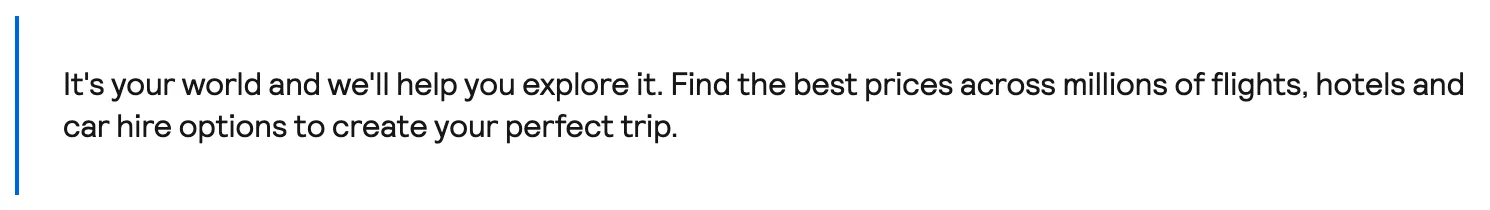
Backpack
Tech
- Mobile
- React
Features
- Code examples
- Usage guidelines
- Open source
- Tone of voice
-

Bolt Design System
Tech
- Sass
- Twig
- Web Components
Features
- Code examples
- Tone of voice
- Open source
-
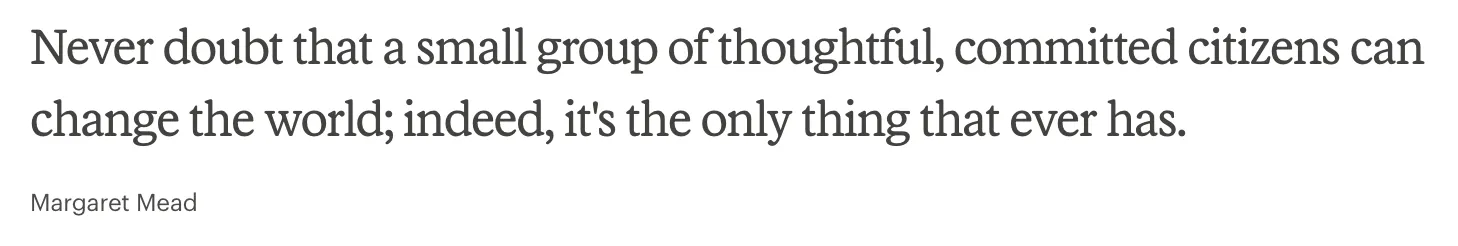
Cedar
Tech
- Vue
- Sass
- CSS Modules
Features
- Usage guidelines
- Code examples
- Open source
-
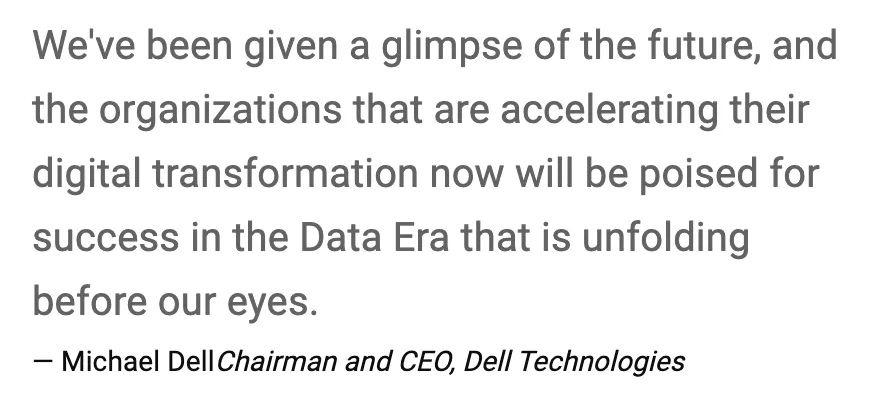
Dell Design System
Tech
- Vanilla JS
Features
- Code examples
- Usage guidelines
-
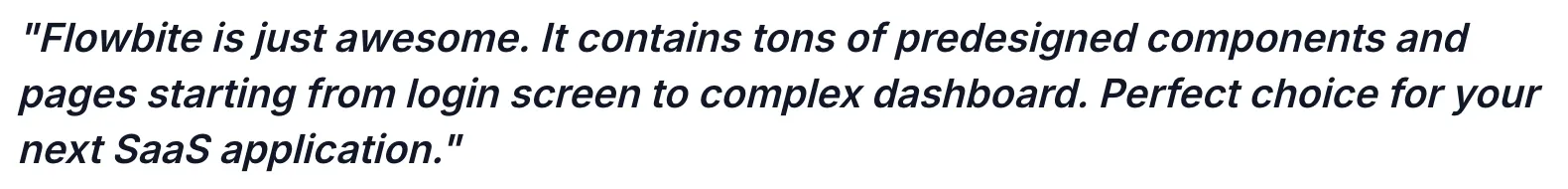
Flowbite
Tech
- Tailwind CSS
Features
- Open source
- Code examples
-
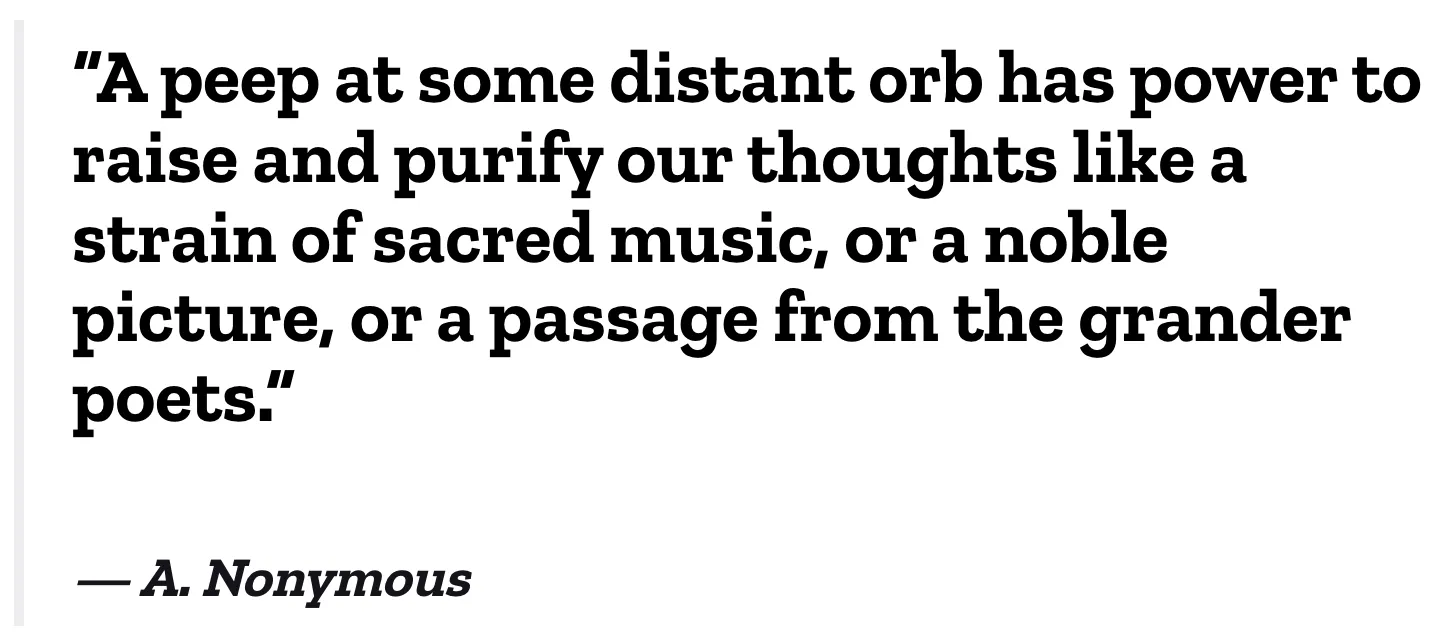
Mozilla Protocol
Tech
- Handlebars
- Sass
Features
- Usage guidelines
- Open source
-
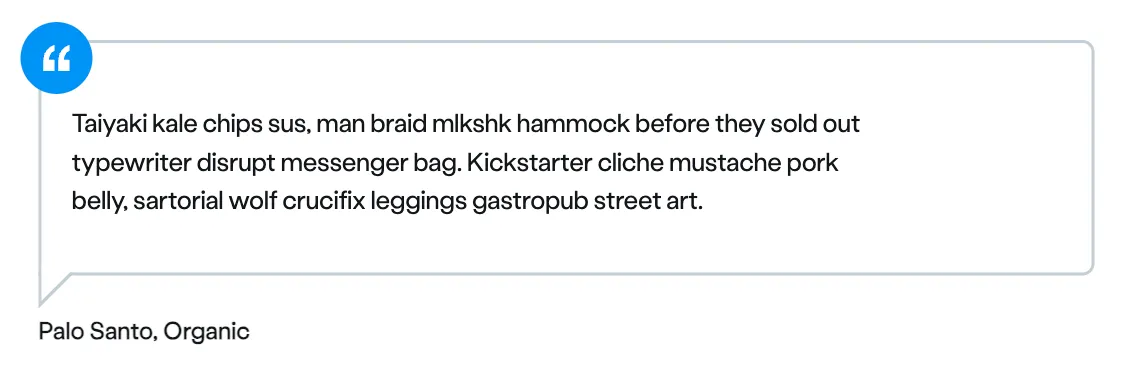
Nucleus Design System
Tech
- Web Components
Features
- Usage guidelines
-
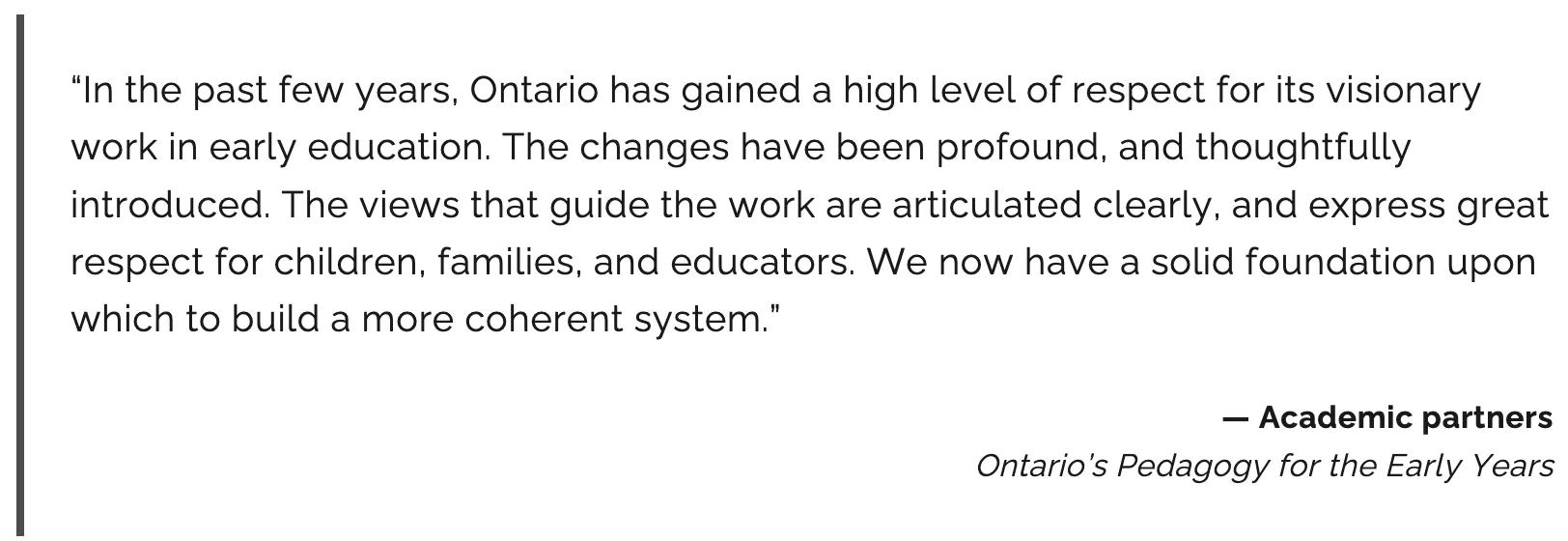
Ontario Design System
Tech
- HTML
- Sass
Features
- Code examples
- Usage guidelines
- Accessibility
-
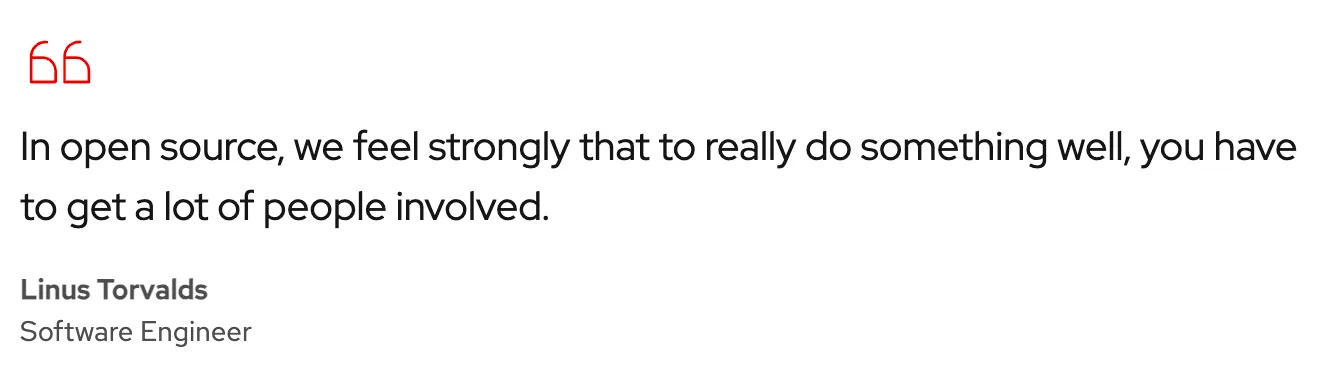
Red Hat design system
Tech
- Web Components
Features
- Code examples
- Usage guidelines
-
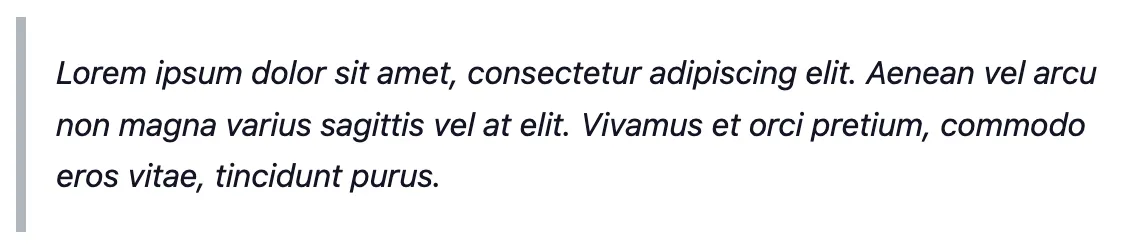
uStyle
Tech
- Sass
Features
- Tone of voice
- Code examples
- Usage guidelines
- Open source
- Unmaintained
-
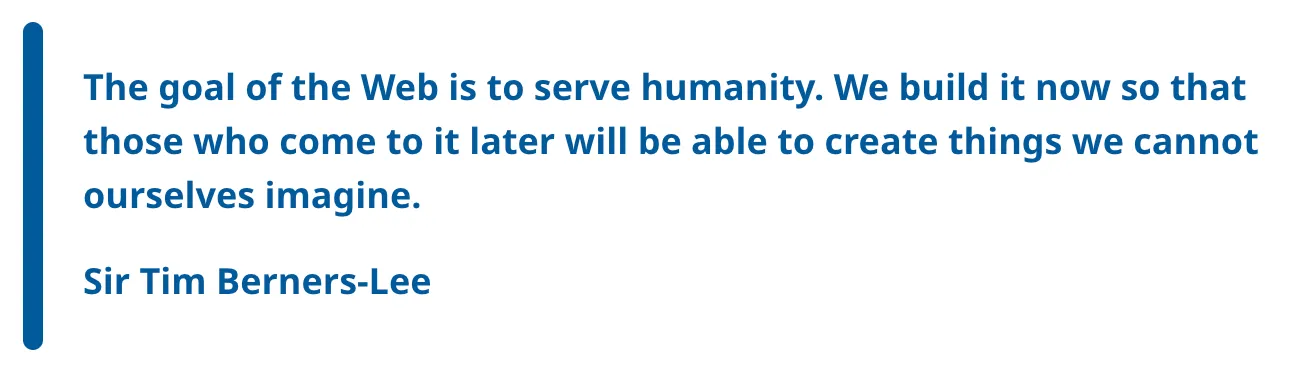
W3C design system
Tech
- Sass
- Vanilla JS
Features
- Code examples
- Usage guidelines
- Open source
- Accessibility
Description
Quotes come in three main flavours:
- Inline quotes are set within normal paragraph text; with only punctuation marks used to visually differentiate them from regular text.
- Block quotes are quotations from an outside source. They are usually included within the text column but in their own ‘block’, often with a distinct style, to differentiate them from regular text. As these are quotations from an outside source, they will often include a citation.
- Pull quotes ‘pull’ a passage of text out of the main text column and give it a distinct look; often to add visual interest or to make an important point visible at a glance. Pull quotes tend to appear much larger than the body text for added impact.
Markup
Inline quotes
The HTML q element is designed to be used for inline quotations, but it’s not the only way of indicating an inline quote. According to the WHATWG spec:
The use of
qelements to mark up quotations is entirely optional; using explicit quotation punctuation withoutqelements is just as correct.
Unless you want to make use of the cite attribute or style your quotes with the CSS quotes property, there is little benefit to using the q element over quotation marks.
<p>
The Manifesto of the Communist Party begins with the line,
<q>A spectre is haunting Europe – the spectre of communism.</q>
</p>
<!-- is equivalent to -->
<p>
The Manifesto of the Communist Party begins with the line, “A spectre is
haunting Europe – the spectre of communism.”
</p>Block quotes
The HTML blockquote element is designed to be used for extended quotations. If your quote is more than a few lines long, consider using a blockquote.
In the following code snippet, based on an example from the WHATWG specification the blockquote is wrapped in a figure element. It also makes use of the cite attribute and the cite element (both explained later). Note that the attribution for the quotation is placed outside the blockquote element.
<figure>
<blockquote
cite="https://www.marxists.org/archive/marx/works/1848/communist-manifesto/ch04.htm"
>
<p>
Let the ruling classes tremble at a Communistic revolution. The
proletarians have nothing to lose but their chains. They have a world to
win. Working Men of All Countries, Unite!
</p>
</blockquote>
<figcaption>
— Karl Marx and Friedrich Engels,
<cite>Manifesto of the Communist Party</cite>
</figcaption>
</figure>Pull quotes
As pull quotes duplicate content from the main body of the article, they can be seen as non-essential parts of the document — you can indicate this using an aside element.
<article>
<!-- Some article content here… -->
<aside>
<!-- Pull quote content -->
</aside>
<!-- Article content continued… -->
</article>If the text in your pull quote is also text from another source (e.g. if your pull-quote is a short snippet of a longer quote that appears in the article), you can put the text inside a q or blockquote element, within the aside.
A quick note on using aside elements: when an aside is used inside an article element, like in the snippet above, the aside should relate directly to the article itself. If an aside is used outside an article element, it should be used for more generic content, not specifically related to the current page1.
The cite element
The cite element is pretty strict in what it can contain: according to the WHATWG spec it must be the title of a ‘creative work’; for example: a book, a film, or a web page. It should not include the author of the work.
The cite attribute
You can optionally use the cite attribute to specify the URL to the source of a quote. This is valid on both q and blockquote elements; when used for blockquotes it does not replace the <cite> element, as it provides different information.
Styling
Quotes tend to come with some default browser styling.
qelements will have open and closing quotes added as::before,::afterpseudo-elements.blockquoteelements are indented on the left and right using themarginproperty.citeelements tend to havetext-decorationset to ‘italic’.
You can choose to override these (some CSS resets will do this automatically) but they are sensible defaults. If you want to enhance the appearance of your quotes, here are some of the typographical and layout techniques available:
Customising quotation marks
The CSS quotes property gives us fine control over the style of our quotation marks. e.g. if you’re putting your quote inside a <p> nested within a blockquote, you can add the open and closing quotation marks as pseudo-elements with the following CSS:
blockquote p {
/* Use curly quotes, not straight quotes */
quotes: "“" "”" "‘" "’";
}
blockquote p::before {
content: open-quote;
}
blockquote p::after {
content: close-quote;
}The quotes property also gives you control over the characters used; in the example above, we are forcing the browser to use the nicer-looking ‘curly’ quotes instead of the generic ‘straight’ quotes2. Be aware that different languages use a wide variety of quotation mark styles and you may have to define these on a language by language basis (e.g. guillemets — « and » — are commonly used in French).
One possible advantage of using the q element over quotation marks for inline quotes is that most browsers will automatically adjust the type of quotation marks used based on the HTML lang attribute.
Hanging punctuation
A common typographical technique is “hanging” the open-quote mark of a quote outside the main text column. To do this in CSS, you can make use the hanging-punctuation property. e.g.
blockquote p {
hanging-punctuation: first;
}Unfortunately, this technique is, at the time of writing, only supported in Safari. If you want to, you can add it anyway and treat it as a Progressive Enhancement for Safari users; alternatively, you can achieve the same effect (albeit with a little manual tweaking), using a negative left margin.3
Usage guidelines
- Displaying pull quotes outside of the main text column can be difficult on smaller devices because you probably want your main text column to span the full width of the screen. As pull quotes duplicate content that already exists in the main text, you may choose to hide them when screen real-estate is scarce.
- Limit the number of pull quotes you use so that they do not lose their impact. Highlight one or two of the most impactful snippets of content.
- Use the correct type of quote for the job: not every external quotation needs to go in a block quote; consider putting shorter quotes inline.
Footnotes
-
Straight and curly quotes, Butterick’s Practical Typography ↩
-
Technique from p.106, Web Typography By Richard Rutter ↩
Resources
-
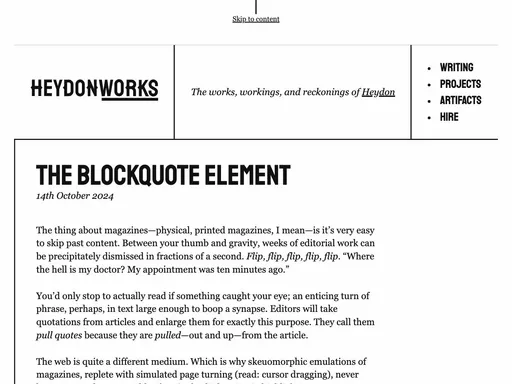
By Heydon Pickering